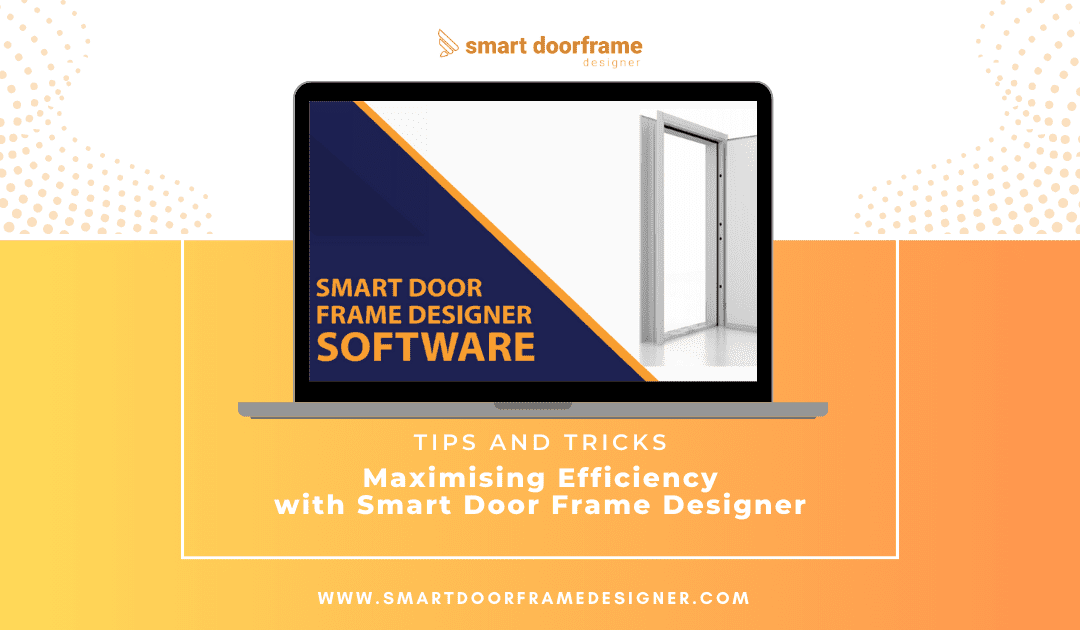Tips and Tricks: Maximising Efficiency with Smart Door Frame Designer
The Smart Door Frame Designer is a powerful tool designed to streamline the design and production of custom hollow metal door frames. By utilising its full potential, manufacturers and fabricators can significantly enhance their productivity and reduce costs. Here are some essential tips and tricks to maximise efficiency with the software.
1. Customise Templates for Frequent Designs
Save Time: Use the software’s template feature to save frequently used door frame designs.
Quick Adjustments: Create templates for specific frame types, such as knock-down or welded frames, and customise them for new projects.
Standardisation: Ensure consistency across all designs, reducing errors in production.
2. Utilise Automatic Dimensioning Tools
Precision with Speed: Rely on the automatic dimensioning feature to quickly add precise measurements to your designs.
Error-Free Outputs: Minimise manual input, which reduces the likelihood of dimensioning errors.
3. Optimise Material Usage with Built-In Nesting
Reduce Waste: Take advantage of the advanced nesting capabilities to optimise material layouts.
Use Remnants: Incorporate leftover sheet materials into new designs for cost savings and sustainability.
Review Options: Experiment with automatic and manual nesting modes to find the best fit for your workflow.
4. Leverage Validation Tools
Avoid Production Delays: Use the software’s validation features to check for design feasibility before proceeding to manufacturing.
Highlight Issues Early: Resolve potential conflicts, such as incorrect hinge placements or incompatible dimensions, during the design phase.
5. Automate Repetitive Tasks
Streamline Workflows: Use automation features for tasks like hinge hole placements, strike box configurations, and jamb adjustments.
Increase Speed: Set up automation rules based on common customer specifications to complete designs faster.
6. Use the 3D Visualisation Tool
Client Approvals: Share 3D renderings with clients for easier visualisation and quicker approvals.
Spot Design Issues: Identify potential design flaws through realistic 3D views before manufacturing begins.
7. Integrate with CNC Machines
Seamless Transition: Export designs directly to CNC machines for accurate cutting and assembly.
Custom Post-Processors: Work with customised post-processors to ensure compatibility with your specific equipment.
8. Take Advantage of Reporting Features
Detailed BOM: Generate a bill of materials (BOM) automatically for streamlined inventory and production planning.
Cost Analysis: Use the detailed cost breakdown feature to refine your pricing and quoting processes.
Track Production Metrics: Analyse material usage and production efficiency through comprehensive reports.
9. Master the Software with Training Resources
Learn Advanced Features: Explore tutorials, user manuals, and training sessions to gain in-depth knowledge of the software’s capabilities.
Stay Updated: Keep up with new features and updates to ensure you’re using the latest tools for maximum efficiency.
10. Collaborate Across Teams
Shareable Designs: Use cloud storage or local file-sharing options to collaborate with team members in real time.
Improve Workflow: Coordinate between design and production teams to ensure smooth transitions and reduce communication gaps.
11. Experiment with Custom Configurations
Unique Client Needs: Use the software’s flexible settings to design frames with specific hinge types, fire ratings, and other custom attributes.
Expand Offerings: Cater to niche markets or unique client requests with tailored configurations.
12. Regularly Review Completed Projects
Refine Processes: Analyse past designs and nesting patterns to identify areas for improvement.
Build a Knowledge Base: Save successful designs and workflows as reference points for future projects.
13. Enable Multi-Language and Measurement Systems
Global Compatibility: Use multi-language support and switch between metric and imperial units for international clients or specific project requirements.
By incorporating these tips and tricks, manufacturers and fabricators can unlock the full potential of Smart Door Frame Designer, achieving faster design times, reduced costs, and improved accuracy. Whether you’re streamlining workflows, reducing waste, or enhancing client satisfaction, these strategies will help you stay ahead in the competitive world of door frame manufacturing.
For all enquiries about the Smart Doorframe Designer, please visit our website at SmartDoorframeDesigner.com for detailed information and insights about our innovative software. For direct sales inquiries or specific questions, email us at sales@smartdoorframedesigner.com
Additionally, you can explore a broader range of tools and services at our parent company’s website, NCTools.com.au. We’re committed to providing exceptional service and solutions tailored to your design needs.